Introduction
I have found what works for me, but my schedule and brain are different than yours. I will try to offer a comprehensive set of suggestions. This lesson pulls heavily from Shortform's "The Master Guides: Time Management" which in turn pulls from 12 different popular books, some of which I have referenced in other lessons. When applicable, I will note an idea's providence.
First, I think we should pause and evaluate what we hope to accomplish with time management. Not what the specific tasks are, but What is the point of time management? (Read that and come back if you haven't.) My general point is that time management should focus on increasing quality of life, not increasing task throughput. I think that you still have to do prioritization for being more effective, but the psychological benefits of feeling less guilty and less mentally taxed will increase your quality of life and decrease your anxiety levels. Now let's look into how to do that.
Balance
Time management is about improving your quality of life, not just being more efficient. A key factor in feeling overworked is our perception that time is scarce and valuable. To combat this, try scheduling focused work sessions followed by short breaks, or plan your week around leisure activities instead of work. By prioritizing leisure time, we can improve both our free time and work productivity. By seeing our time as a monetary resource, we are creating anxiety for ourselves, whereas we should be okay with time periods where are not working. (Related books: "Do Nothing" by Celeste Headlee; "Four Thousand Weeks" by Oliver Burkeman; "The Now Habit" by Neil Fiore)
While you may try to manage your schedule, total control over your time is impossible. According to Burkeman in Four Thousand Weeks, completing tasks only leads to more tasks appearing and increasing expectations. It's important to prioritize tasks and not take on too much. Additionally, aligning your schedule with other people in your life can lead to greater happiness and less isolation. The goal of time management is to enjoy the time you have as much as possible, rather than trying to control it completely.
Alignment
After you have found your balance, to prioritize and manage your time effectively you need to figure out your alignment. In games this is often along the lines of Chaotic-Neutral-Lawful or Evil-Neutral-Good, but it means something else in this context. You need to figure out how to align your tasks in the way that is the easiest for you to get the most accomplished. I have mentioned the 80-20 Rule in this course multiple times, so it should not surprise you that I have taken it to heart as a guiding principle.
In "Eat That Frog!", Brian Tracy explains how the 80-20 Rule dictates that completing one important task will have a greater impact than multiple smaller tasks combined. Determine your top task by asking "What's the one thing I can do that will make everything else easier or unnecessary?" according to Gary Keller in "The One Thing". Stephen R. Covey's "First Things First" provides a diagram for evaluating tasks based on significance and pressure.
In table format we can see it is pretty much the Eisenhower Decision Matrix.
Covey Zones:
| Not Pressing | Pressing | |
|---|---|---|
| Significant | Zone 2: Significant but not pressing | Zone 1: Both significant and pressing |
| Not Significant | Zone 4: Neither significant nor pressing | Zone 3: Pressing, but not significant |
Eisenhower Decision Matrix:
| Urgent | Not Urgent | |
|---|---|---|
| Important | Do Now | Schedule |
| Unimportant | Delegate | Delete |
In Covey's time management method, focus on significant tasks (zone 2) instead of those that are merely pressing (zones 3 and 4). If possible, delegation can free up time for important activities, but it's important to use "stewardship" delegation that trusts others to achieve results rather than micromanaging. (Stewardship delegation means you are hands-off about how things get done and the results are what matter.) The hardest paradigm shift can be to recognize which things are significant and then ignoring the things that aren't. This is in partial contrast to the Eisenhower Decision Matrix that wants you to handle Urgent and Important tasks immediately.
My personal take on this is that you should focus on the significant tasks, as we usually can't delegate unless we already lead a team or group or have money to throw at the problem. I believe the idea behind prioritizing zone 2 type tasks is that it is where most of our satisfaction, rewards, and long-term value comes from. Significant and Pressing things like putting gas in your car are always going to be there, but Significant but Not Pressing things like writing on your book idea are easy to push away.
Planning
Identify your priorities, then plan out your day, week, or month. Planning isn't just making a to-do list - schedule time for what's important and stay flexible. Brian Tracy ("Eat That Frog!") says taking 10 minutes to plan your day can save up to two hours of wasted time. Making a list the night before lets your subconscious mull it over while you sleep. Gary Keller ("The One Thing") suggests a "success" list instead of a traditional to-do list, with goals and priorities as top priority. I personally use TODO Lists inside of Obsidian and Sticky Tasks in physical reality. I like the power to slap a #TODO tag on a note and it automatically be tracked. I have provided this for you at Task List. You can also easily make checkbox lists, and I find these satisfying to use. Here is an example:
- Discuss Balance
- Discuss Alignment
- Discuss Planning
- Discuss Tracking
- Discuss Targeting
To make your priorities a priority, protect the time you've scheduled for them. Jake Knapp and John Zeratzky ("Make Time") advise blocking off time on your calendar, especially if it's visible to others. Be firm with your time, but use it wisely. It may be hard to say no to other requests, but honesty is key. Consider planning within a week's timeframe, as suggested by Stephen Covey. Always start with the most significant tasks, not the most urgent ones. Leave room for flexibility in your schedule to handle unexpected issues or opportunities. Each morning, review your schedule and prioritize accordingly. Push aside non-time sensitive tasks if needed for emergencies that arise.
Tracking
Having a plan for your time is important, but tracking it is just as crucial. This allows you to measure how long tasks take, assess your productivity, and make necessary schedule changes. Popular tools for this include kanban techniques and bullet journaling.
To reduce invisible and undervalued work, individuals can track how they spend their time and evaluate whether their daily habits align with their priorities. (Concept from "Laziness Does Not Exist" by Devon Price)
Kanban and Taskboards
Kanban is a visual tool used to track tasks throughout your workflow. It was first developed by Japanese automakers and consists of a chart with three columns: "to do," "doing," and "done." A personal kanban board tracks all tasks, regardless of size or importance, helping you identify bottlenecks and prioritize effectively. By limiting the number of tasks in the "doing" column, you can focus on high-impact priorities. Kanban boards have also been used and modified in the software development world.
Common examples of kanban board implementation look like this:
Basic Example
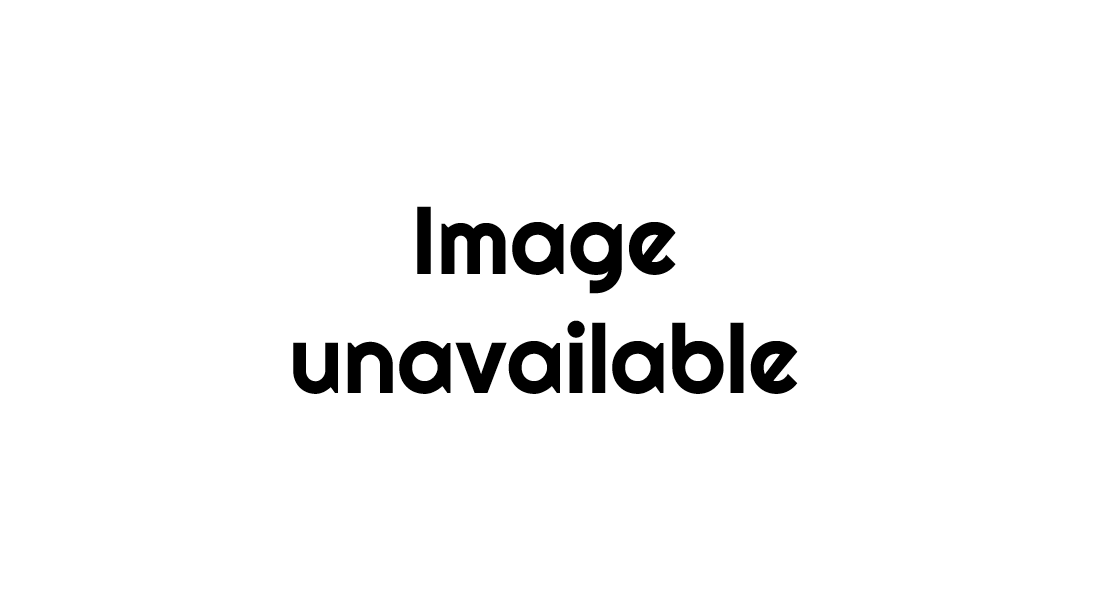
Expanded Example
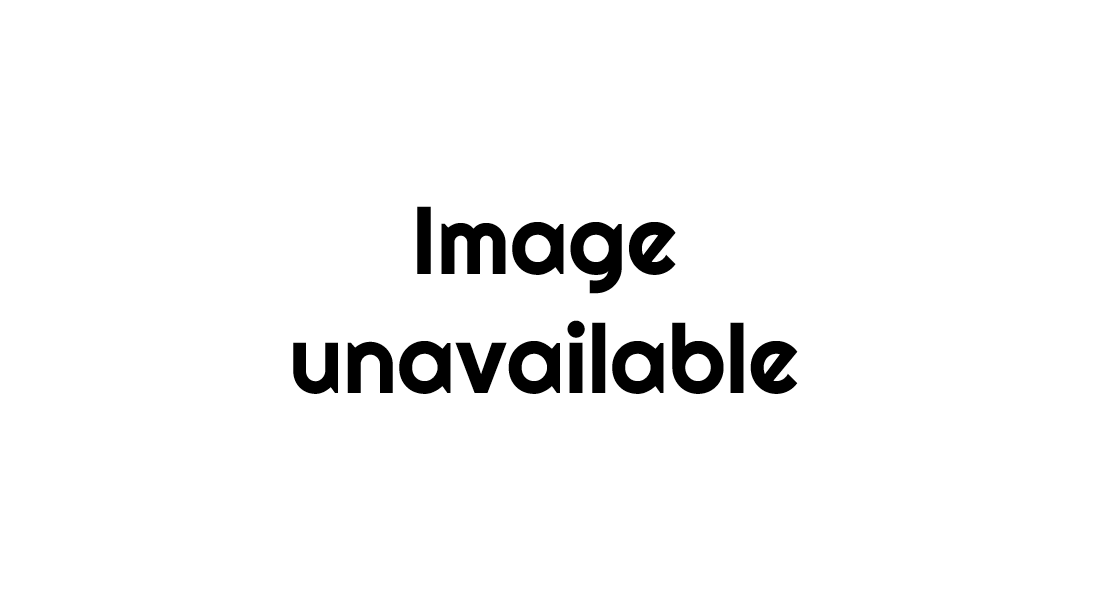
I have used the Kanban plugin for obsidian before, so I have added it to the kit and provided two starter examples for you:
- Starter Kanban - Basic
- Starter Kanban - Expanded
I also created these in a freeform way inside of Obsidian Canvas:
- Freeform Kanban Board - Basic Example
- Freeform Kanban Board - Expanded Example
Related book: "Personal Kanban" by Jim Benson and Tonianne DeMaria
Taskboards
I call my versions of modified kanban boards "taskboards". I have implemented versions of these for nearly every project I have worked on, either digitally or physically.
Taskboards give you a visual way to see the status of an effort or project.
When working on "Ford's Familiar Folio" I had a physical board (wall) with sticky notes and paper with tape.
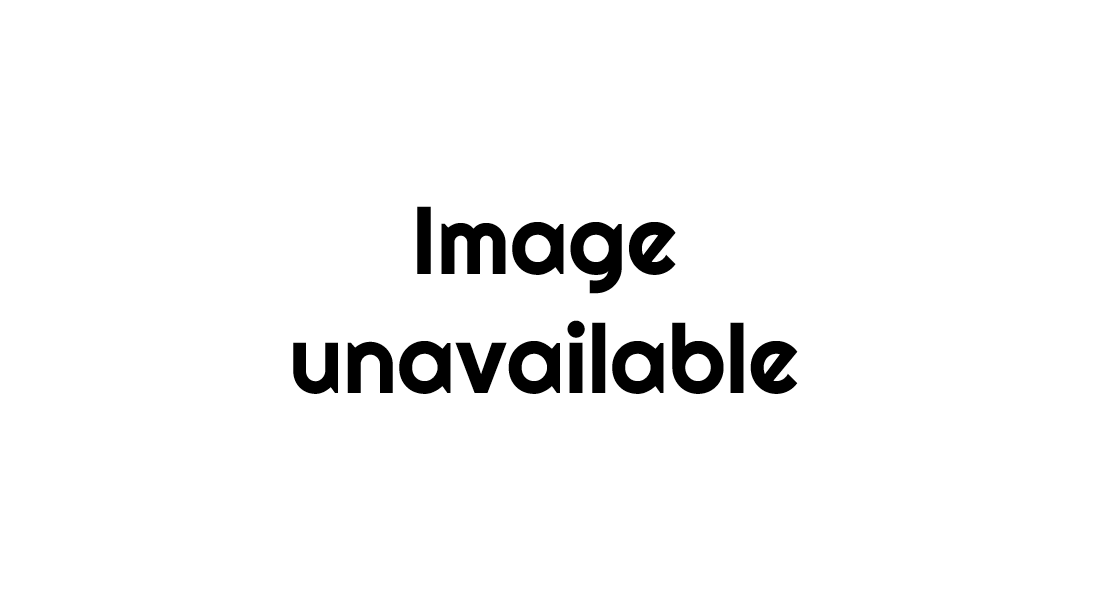
Pictured here is version 2 of the taskboard. After I had been in the project and needed to figure out the status of each creature at a glance, I made this. Every creature needed a name, description, and a statblock. Some of them needed art. I turned this into a more systematic process to help me finish by printing off sticky note sized pieces of paper either of the current page or of the template page I created with the creature's name. On this taskboard, the papers would move down the wall as they approached completion.
When I worked on "Kaiju Invasion" I started a physical taskboard with sticky notes to help me break the tasks down, then made it digital and modified it.
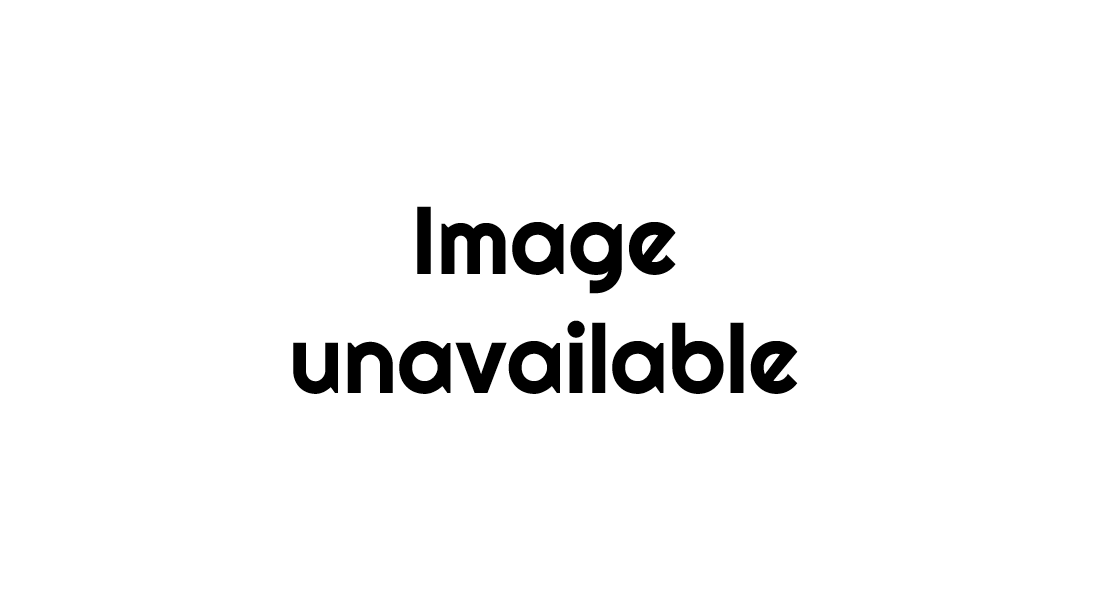
(Screenshot from Canvas Showcase on 2024-02-22)
Check out Explorations of Obsidian Canvas > Canvas Showcase Video to see how I used that board (03:50-04:50 and 11:00-11:40)
On this taskboard I set it up more like a table since I had less creatures to work with, but each one had more steps that needed more work. The status of a specific element of a creature would transition from "❌" = Not Done to "🔨" = partial or WIP (work in progress) to "✔️" Done. I also used "❓" to represent a status check, which meant I needed to check on that status of that item. If you bought my "Kaiju Invasion" supplement, you may notice that I had more kaiju ideas than I put in the final version. Sometimes you have to cut either weaker ideas or things that are slowing down the project. I cut a mecha-kaiju that would have had a two-stage mechanic from the greater kaiju and the "weasel-orangutan-antelope" kaiju from the lesser kaiju. I went in knowing that I was going to try 5 and 5 of each. The mecha-kaiju got cut because the mechanics weren't coming together well. The "weasel-orangutan-antelope" got cut because I made art I liked for the other 5 lesser kaiju more than I did for it.
Bullet Journal Method
A bullet journal is an organizational tool that helps you be intentional with your time and energy. It archives your past, present, and future, tracking tasks, events, and changes over time. With just a notebook and pen, you can use rapid logging to efficiently record essential information throughout the day. But it doesn't end there - through "migration", you actively assess and reflect on each entry during daily, monthly, and yearly reviews. This built-in reflection ensures you are making intentional choices in how you spend your time and energy.
Related Book: "The Bullet Journal Method" by Ryder Carroll
I have a modified version of this in Obsidian that I use and I just call it Daily Notes and making lists. I do also keep a physical journal book that I use sometimes, often for sketch and doodles, but sometimes for quick notes. With a physical book I recommend dating your pages in a corner, as this makes it easier to search through. You don't even have to keep the corner consistent, I know I don't. The tactile feel and lack of dependency on electricity with a physical book can be great, but you miss out on the modern tools that digital notes provide. This is why it has shifted to be more about sketches for me, hence why I am even using a sketchbook instead of a lined journal. Even with an iPad Pro, the immediacy of a quick pencil sketch or doodle can't be beat. Anything really great will end up in my daily note as an attachment either via a scanner or a photo with my phone. The act of deciding if it is good enough to digitize acts as a review.
Daily Notes is just the act of making a note everyday. Obsidian has this functionality built-in. You can adjust your daily note practice around what works for you. Some days I don't have a note, but most days I do. I use it to capture quick notes, write about what I'm working on, a scratch pad, etc. Sometimes I make a daily note early for a future day so that I can attach files or note for myself and I have them on the exact day I need them.
I often even just start a bullet point list to help me think or to capture ideas, and these often start on my daily note even if I move the content to its own note later through copy-paste or note refactor plugin.
See Using Daily Notes for more.
Physical Book Examples
Photos purposely kept low resolution so as to keep file sizes small and not distract from them just being examples to show that I practice what I recommend.
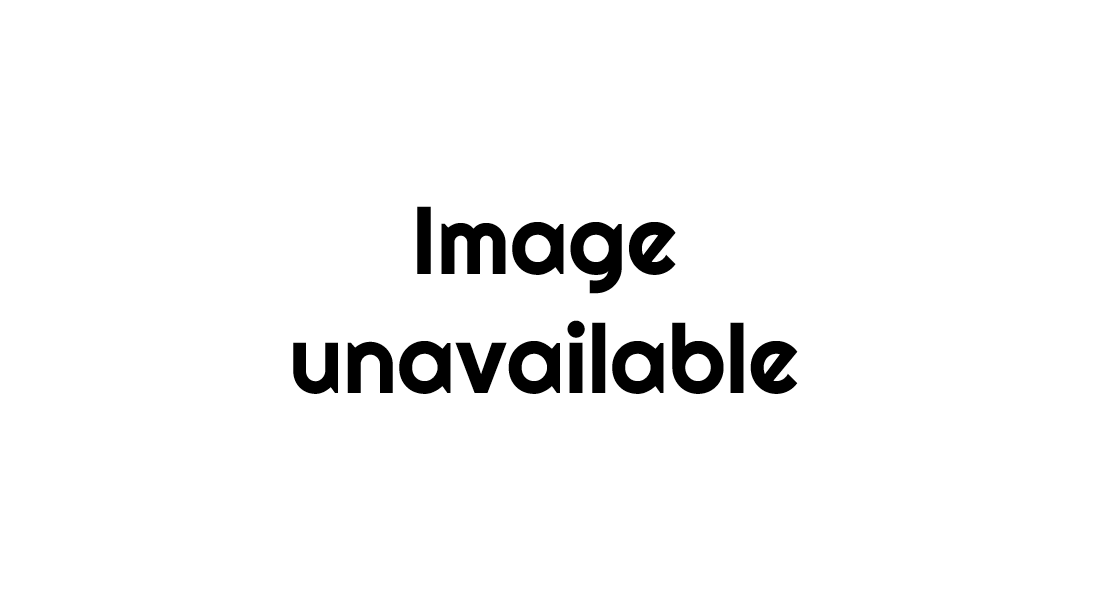
(This is the outside of my current book. It used to only be a sketchbook, but over the past year I started keeping quick notes in it to.)
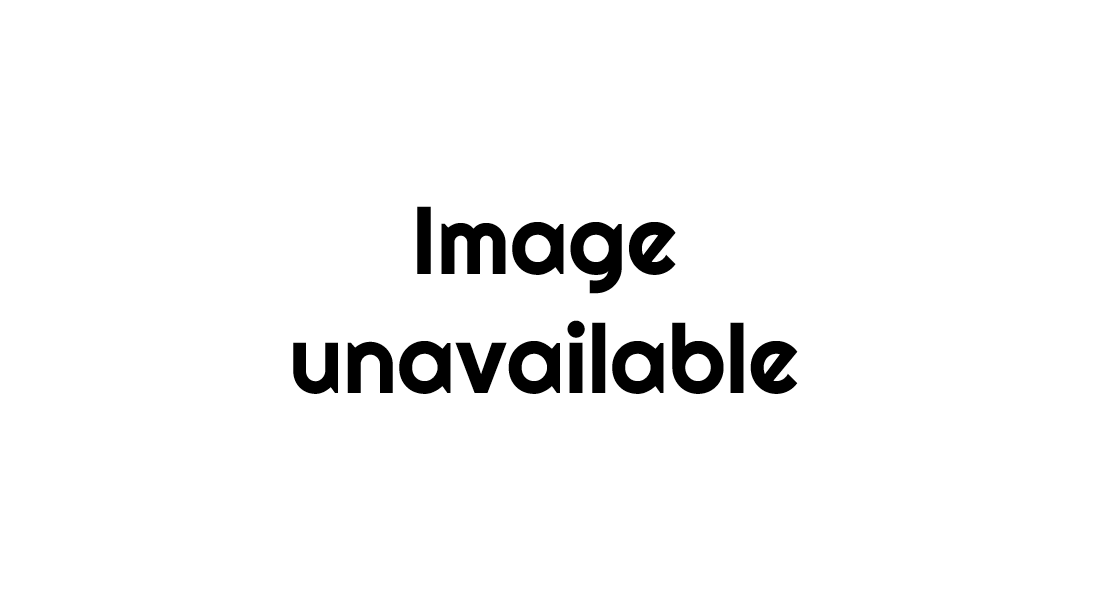
(It usually travels in my backback, so it's edges have been reinforced with duct tape to keep it functional.)
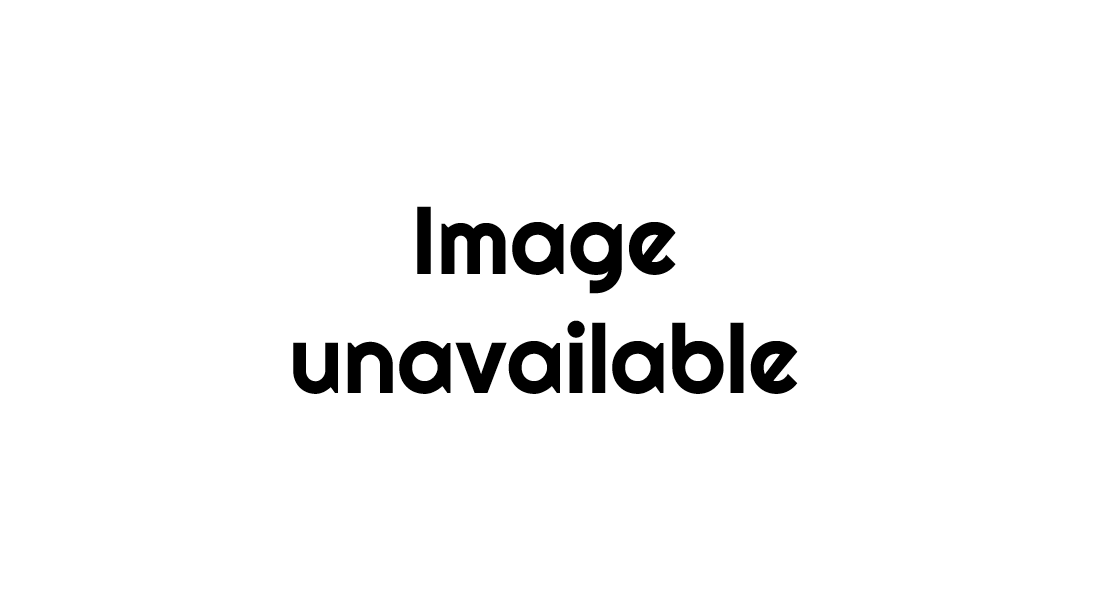
(This is just quick planning for laying out some components in the game Satisfactory)
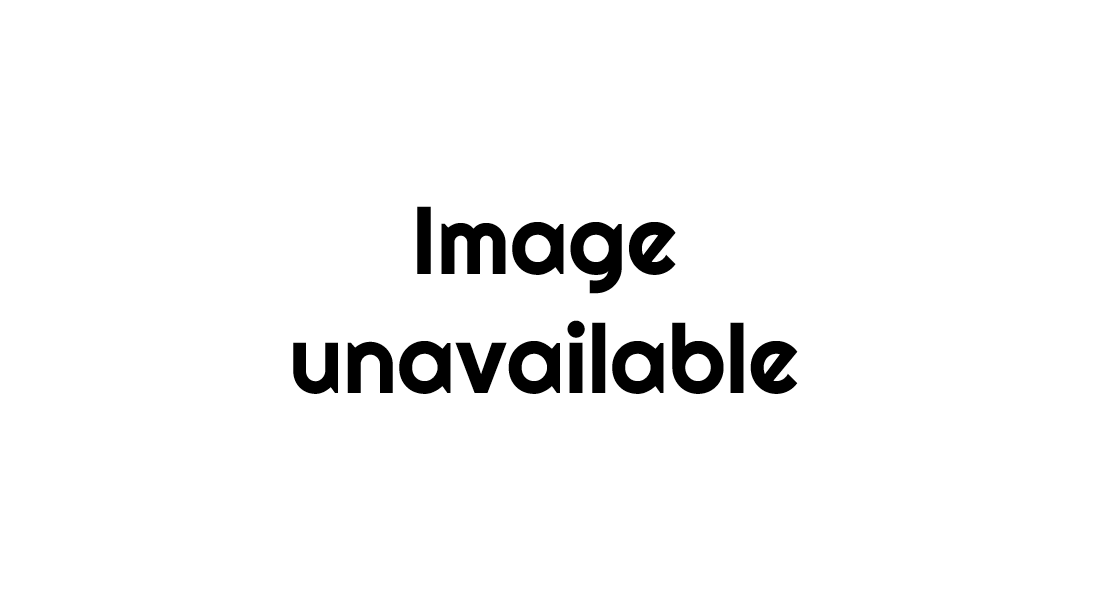
(This is when I was brainstorming adjustments to the WISE RPG folder structure. Stepping away from something in front of you can sometimes let you think about it differently.)
Targeting
Tracking your time may make you more aware of distractions and obstacles that can derail your plans. It takes practice and willpower to stick to a schedule and avoid both external (like phone notifications) and internal (like procrastination) distractions. By overcoming these emotional barriers, time can become something that works for you instead of against you.
In "Make Time," Knapp and Zeratzky suggest putting barriers in place to prevent devices from stealing your time. They recommend deleting social media apps, games, and email from your phone, or at least turning off notifications and removing them from your homescreen. In the workplace, email can also be a major distraction, so they offer strategies like only checking it once a day or sticking to a set schedule. Ultimately, you should budget time for email and use apps to limit access when needed.
Procrastination
According to Damon Zahariades ("The Procrastination Cure"), procrastination is delaying important tasks due to a preference for immediate rewards over delayed gratification. The human brain seeks instant gratification. The root cause of procrastination is fear, which can take many forms such as fear of failure or success. To overcome procrastination, Neil Fiore ("The Now Habit") suggests changing your relationship with work and leisure time by shifting your self-talk from "have to" and "should" statements to emphasizing personal choice. This removes unnecessary stress and judgment and puts the focus on your desires and freedom to choose.
Flow
(See flow for the general idea)
Fiore argues that avoiding procrastination can be achieved by entering a state of flow, where you experience enhanced calm, concentration, and creativity. This can be done through focusing and relaxation exercises, as suggested by Fiore and psychologist Mihaly Csikszentmihalyi ("Flow"). Flow is a state of optimal creativity where time management becomes irrelevant and you feel true enjoyment, control over your feelings, and a greater sense of purpose. To achieve flow, one must engage in challenging tasks that utilize a variety of skills. Regularly experiencing flow leads to feeling active, creative, and motivated. However, it may require changing jobs in order to find work that triggers flow.